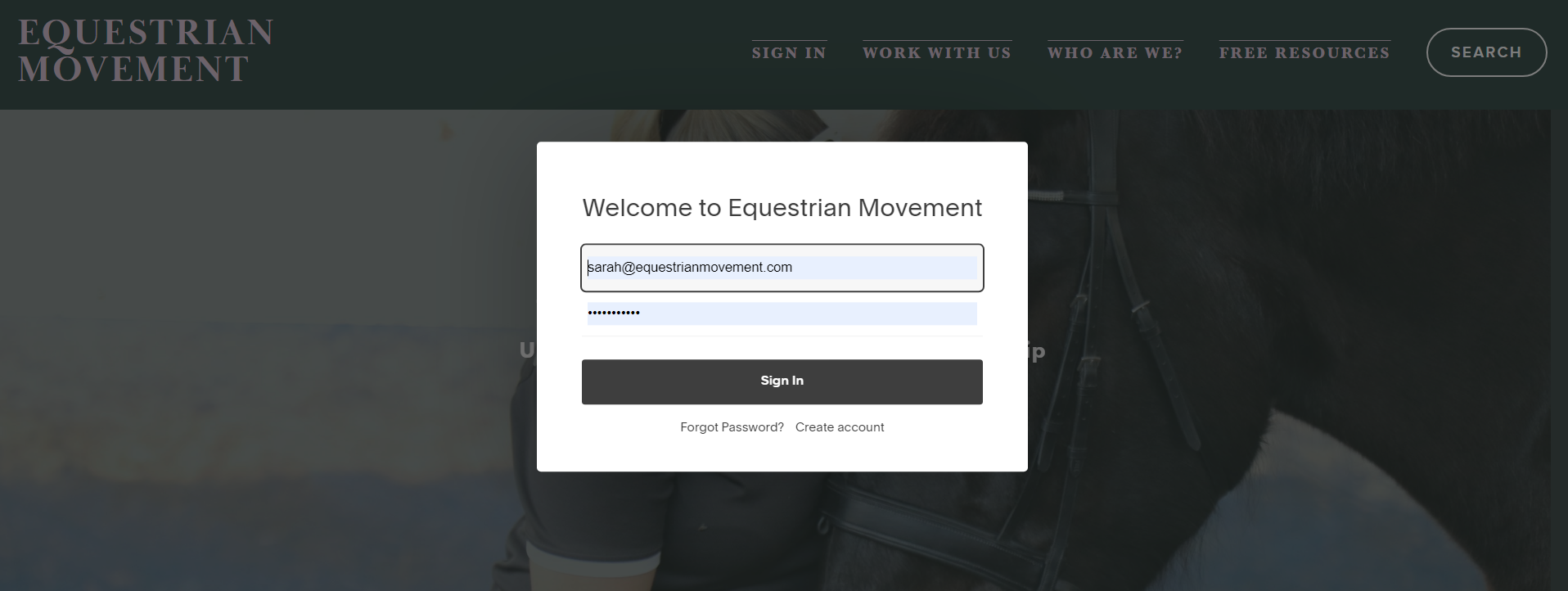How do I log into my course or the member pages?
1) Click on SIGN IN top center of the menu bar
2) Enter your email & password, as used to purchase the course.
3) A new pop up window will open when you enter the correct email & password. You can navigate to your course(s) by clicking on the course module names *(yellow).
You can access this menu at anytime by clicking on MY ACCOUNT (top center).
You can update your password and other contact information by clicking ACCOUNT (circled in red)
can’t find the login button?
On Mobile - Click on the 3 bars top right of the screen. SIGN IN will be located last on the list when it expands.
login via the password protected page
You can also login by typing the direct web address (or saving it as a bookmark) to the course. When you reach that page, a notice will appear asking you to sign up or login.
I Still can’t access my course
1) Check that the email address and password you are using are correct. You should have received a welcome email and invoice.
2) Try changing your password via the login procedures to see if this works by click on FORGOT PASSWORD (highlighted yellow)
3) Try logging out, then refresh the page and try logging in again.
4) Try cleaning out your cookies cache
5) If you continue having difficulties, please contact us here
1) Click on SIGN IN
2) Click on FORGOT PASSWORD
3) Follow the prompts to reset your password. You will need access to your email to do so.